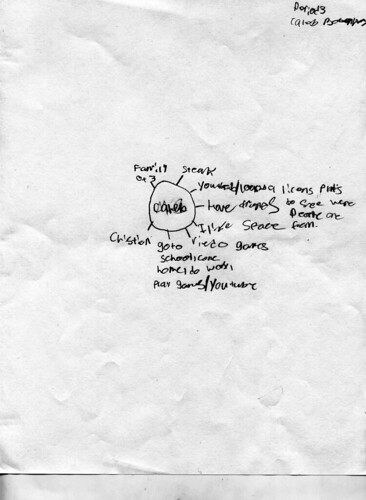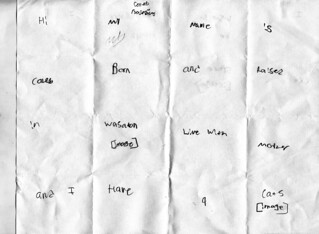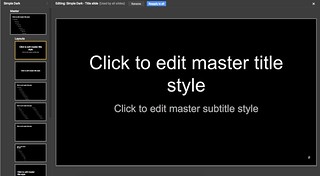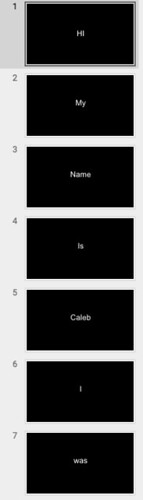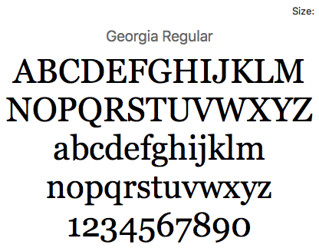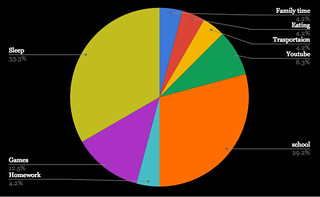Summary
Font
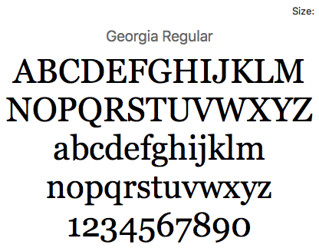
Color Palette

Pie Chart
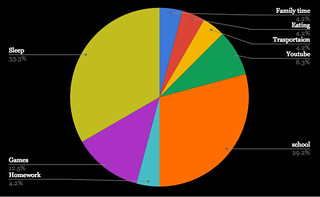
Script
Hi my name is Caleb and in this presentation I talked about how I managed and used my time in the past 24 hours and I was pretty surprised to find out the results. The first thing I spent doing out of 24 hours in a day was sleeping, and sleeping took up over 30% of my day and that isn’t really surprising to me. The next thing that took up most of my day was big surprise School. School took up 29% of my day which again isn’t really surprising to me. The next thing that actually surprised me was how much time I spent playing video games. Playing video games takes up 12% of my day which to me is a little bit shocking but at the same time I’m not really surprised. The next thing that kind of shocked me was YouTube. The Daily amount of YouTube I watch is 8% of my day. Everything else that goes on in my day averages up to about 16% of my day which involves family time, eating, doing homework, and transportation from and to school.That just shows you besides sleeping and going to school I’m a pretty big person on technology. So will this chart change on how long I will spend playing video games and watching YouTube to be honest, probably not but you never know.
Storyboard
Editing
The Documentary
What I Learned
Body language is important
Body language can show how some people feel.
Nonverbal are different from verbals
Change little things to make big differences
They’re are 7 deadly voices to change someones voice.
Honesty
Authenticity
Integrity
Love
H.A.I.L
Register
Timbre
Paces
Voice can change an outcome
Have brakes when you talk.